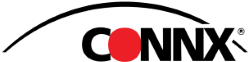Using CONNX and Microsoft Visual Basic
Session Overview: Microsoft Visual Basic is a popular client/server applications development product. Used for simple 2-tier applications as well as sophisticated DCOM, 3-tier systems, using CONNX with Visual Basic provides a flexible and powerful method for accessing and maintaining corporate databases. This session will provide you the fundamentals for where and how CONNX is used with Microsoft Visual Basic to create applications that will read and write data to your data sources.
Who Should Attend?: Members of IT who are responsible for the optimization and administration of the CONNX Data Dictionary should attend to better understand how to improve the performance and reliability of data access using Microsoft Visual Basic and CONNX.
Power Users and Business Technologists who can now take advantage of CONNX to access production data should attend this session. Using Microsoft Visual Basic and CONNX, they will have a better understanding of what real-time data access using CONNX will mean to their decision making capabilities.
Business Unit Managers and IT Managers are encouraged to attend in order to see what tactical and strategic projects can be accomplished using CONNX through common and easy-to-learn tools, such as Microsoft Visual Basic. Realizing how current systems can be leveraged and elevated to robust 2 and 3-tier systems with the use of CONNX will interest you.
Methodologies: This session can be held in a classroom or informal one-on-one forum. In either case, attendee participation or interaction is heartily encouraged. Training materials and instruction will be provided to each attendee for review during and following the training. All of the samples created during the hands-on portion of the training will be made available to you for future reference, continued development, or proof of concepts.
Computers used during the training will require a network connection to the CONNX data source, CONNX and a copy of Microsoft Visual Basic. If your organization does not have Microsoft Visual Basic, ask your CONNX Sales Representative about providing the software to conduct the training.
Skills You Will Acquire by Completing this Session
Upon completion of this session, you will have learned, practiced, and assimilated the following topics:
- How to utilize CONNX using DAO, RDO, and ADO techniques in Visual Basic.
- Develop a sample Visual Basic form using fields from a CONNX data source.
- Create SQL statements in Visual Basic to access your data with CONNX.
- How to utilize a CONNX View within a Visual Basic application.